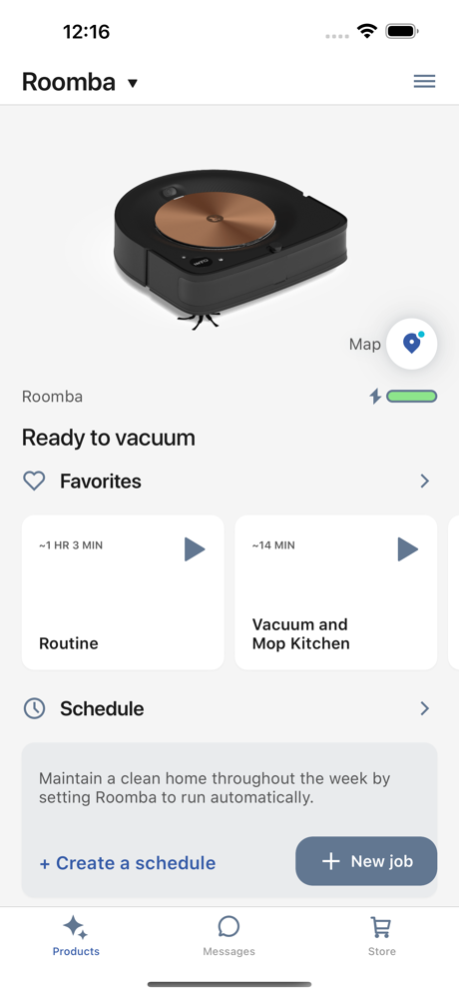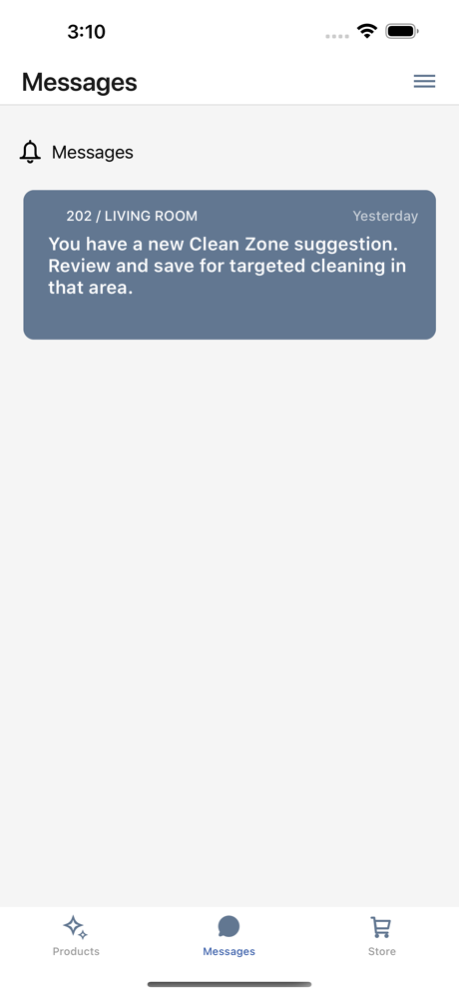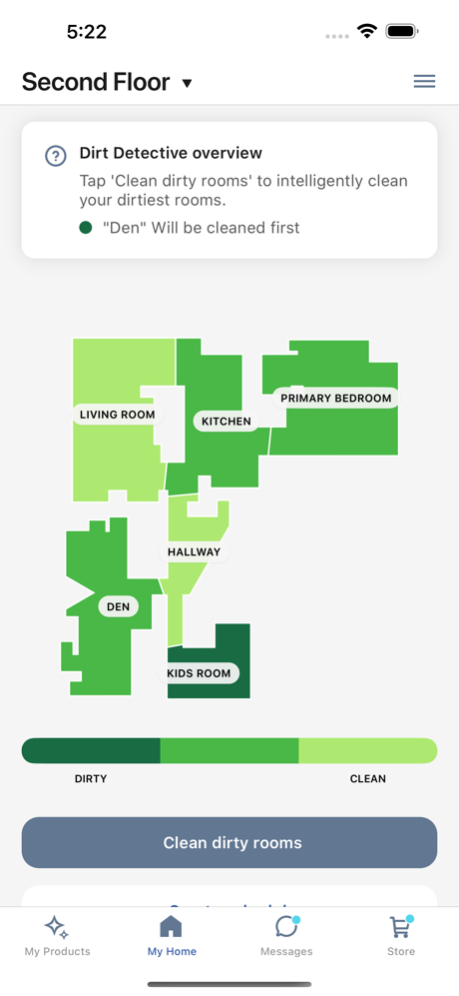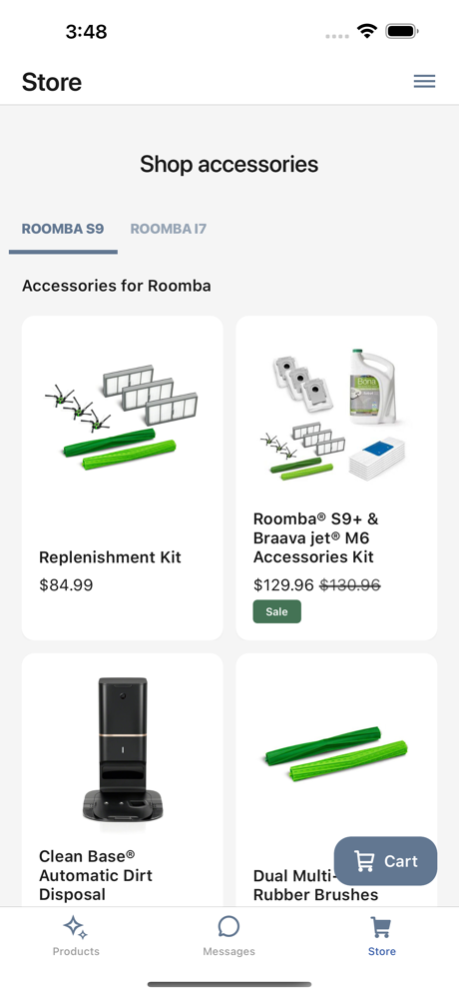iRobot Home 7.12
Free Version
Publisher Description
TOTAL CONTROL AT YOUR FINGERTIPS.
Take charge of your cleaning routine, no matter where you are with the easy-to-use iRobot Home App. With advanced mapping capabilities, cleaning schedules, personalized recommendations, product health dashboard, and intuitive smart home integrations, the iRobot Home App has been thoughtfully designed to give you ultimate control over your clean.*
YOUR HOME. YOUR CLEAN.
Create custom cleaning schedules and favorite cleaning routines. Get personalized cleaning recommendations based on what’s happening in and around your home. You can even tell your robot to clean while you’re away thanks to smart home integrations or Location Services.
INTUITIVE SMART MAPPING.
On its first run, your robot maps your home and automatically segments & labels each room for you. Further personalize your map by creating Keep Out Zones, No Mop Zones, and Clean Zones that allow you to clean specific rooms and objects or tell your robot where not to clean. Powered by iRobot OS, your robot continually learns your home and offers zone recommendations for a more precise clean.
CLEANS ON YOUR COMMAND.
Pair your robot with Alexa, Siri, or Google Assistant-enabled devices** to clean with a simple voice command. Tell it to “vacuum & mop the kitchen” or “vacuum near the couch” and it goes right into action. You can also set schedules, stop cleaning, and more via voice.
CUSTOMIZE YOUR CLEAN.
Different messes call for different cleaning settings. Easily choose to vacuum or vacuum & mop, adjust suction and water levels, determine number of cleaning passes or boost scrubbing power with SmartScrub. Each room can have its unique settings, so they get the exact cleaning they need.
DOES THE PLANNING. DOES THE CLEANING.
Scheduling Dirt Detective is all it takes to have your floor cleaning expertly planned each day. Dirt Detective, powered by iRobot OS, learns from past cleaning missions, map data, and user inputs to provide cleaning insights with options to automatically prioritize dirtier rooms, and adjust settings by room like suction, scrubbing and cleaning passes.
ALWAYS GETTING SMARTER.
Your robot will stay up to date with automatic software updates, when available.
REQUIREMENTS:
• Wi-Fi® connected Roomba® 900, 600, 800 and e Series vacuuming robot models only support Wi-Fi® networks with 2.4GHz band
• Roomba® and Roomba Combo® i1, i2, i3, i4, & i5 robot models only support Wi-Fi® networks with 2.4GHz band
• Roomba® and Roomba Combo® i6, i7, & i8 robot models support both Wi-Fi® networks with 2.4GHz and 5GHz band
• Roomba® and Roomba Combo® s and j Series and Braava jet® m series robots support both Wi-Fi® networks with 2.4GHz and 5GHz band
• Braava jet® 240 mopping robot uses Bluetooth Low Energy (also known as BLE or Bluetooth Smart) built into most common mobile devices
* Feature availability varies by robot model
** Works with Alexa, Siri, and Google Assistant-enabled devices. Alexa and all related logos are trademarks of Amazon.com or its affiliates. Google and Google Home are trademarks of Google LLC. Siri is a registered trademark of Apple Inc., registered in the U.S. and other countries and regions
Mar 13, 2024
Version 7.12
- Bug fixes and improvements
About iRobot Home
iRobot Home is a free app for iOS published in the Food & Drink list of apps, part of Home & Hobby.
The company that develops iRobot Home is iRobot Corporation. The latest version released by its developer is 7.12. This app was rated by 1 users of our site and has an average rating of 2.0.
To install iRobot Home on your iOS device, just click the green Continue To App button above to start the installation process. The app is listed on our website since 2024-03-13 and was downloaded 152 times. We have already checked if the download link is safe, however for your own protection we recommend that you scan the downloaded app with your antivirus. Your antivirus may detect the iRobot Home as malware if the download link is broken.
How to install iRobot Home on your iOS device:
- Click on the Continue To App button on our website. This will redirect you to the App Store.
- Once the iRobot Home is shown in the iTunes listing of your iOS device, you can start its download and installation. Tap on the GET button to the right of the app to start downloading it.
- If you are not logged-in the iOS appstore app, you'll be prompted for your your Apple ID and/or password.
- After iRobot Home is downloaded, you'll see an INSTALL button to the right. Tap on it to start the actual installation of the iOS app.
- Once installation is finished you can tap on the OPEN button to start it. Its icon will also be added to your device home screen.